The Title Tag
The title tag is the most important tag on your webpage. REPEAT: The title tag is the most important tag on your webpage.
What is it?
The title tag is a line of code within your webpage that announces to search engines what your site is about. It’s looks like this:
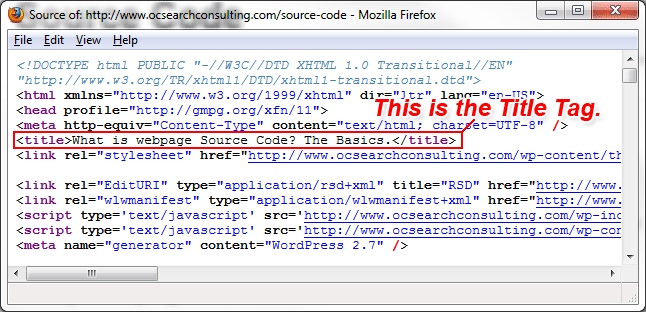
What does it do?
It tells people and search engines what a webpage is about. This is where keywords go 🙂
How many title tags are there on a webpage?
There is only ONE title tag per webpage. Do not add more than one. There will be several title tags for an entire website. As a matter of fact, there should be exactly one title tag for EACH webpage on a website.
DO NOT REPEAT THE SAME TITLE TAGS FOR DIFFERENT WEBPAGES!
This is the most common problem we find with websites. Duplicate title tags. This completely messes up your search engine optimization. The problem with duplicate title tags is that the search engines (like Google and Yahoo) arrive at your website and learn that all your webpages are about the exact same thing!
This means they don’t know what pages are for what subject matter, what pages are more important, and they basically chalk it up as “a site to come back to later”.
Duplicate title tags cause a problem in search engine optimization called “Keyword Cannibalization”.
Title tags need keywords
You ever yourself “How do I get to the top of Google for the word widget”? Well this is where you start. You put the keyword your webpage is about, in your title tag. This is the first step to search engine optimization.
How long should my titles be?
Title tags should only be 70 to 80 characters in length. And easy way to check your character length is to put your title tag content (the words that make up your title tag) into excel. Then use the formula =len(CELL) to find out the character length. If you’re not an Excel junky, then just keep your title tags to 8 words or less.
Where should my title tag be placed?
Your title tag should be placed within the head section of your source code. If you’re building a webpage from scratch, be sure not to put your title tags in the body of your source code.
The relationship between the title tag and the h1 heading tag
The title tag and the h1 heading tag of a webpage should match as closely as possible. Usually you should match the first few words at the very least. This tends to have the best results for SEO.
Where should I put my keywords within the Title Tag?
The main keyword the webpage is about should be placed as close to the beginning of the title tag as possible. Studies have found that this has a better chance of higher rankings in the search engines.
Do not repeat keywords in the title tag.
There is a tendency for newbie search engine optimizers or marketers to try to repeat the same keywords within the title tag. Do not do this. This is called “keyword stuffing” and hurts your chances at ranking in search engines like Google, Yahoo and Bing.
Do not repeat the same keywords throughout multiple title tags
Try to abstain from repeating the same keywords on main website pages. Each page should be tailored to one specific keyword. For instance, if you have 5 webpages describing the different services you provide, then each webpage should have a main keyword for each title tag.
Title tags for blog posts
Generally, title tags for blog posts are not as keyword centric. Title tags for blog posts are usually the headline of the article. For example: “Solar Powered Plane Makes First 24 Hour Flight”.
However, one great tip for blog posts is to phrase your title tag in the form of a commonly asked question. This is because many people who use search engines type our entire questions when performing searches.
Using multiple keywords within title tags
This is a slightly more difficult situation. The general rule of thumb is: Don’t add more keywords to try to get more search engine traffic. Use keywords that are only related to the webpage’s subject matter. Generally, the more granular you can make your site, the better off you will be in the search engines. Meaning: if you can use more than one keyword for a title tag – you should consider making new webpages for the second or third keywords.
If you are going to only do 1 SEO task – then work on title tags
If you only have the time or resources to do very little search engine optimization, then simply make unique title tags where each page has a singular keyword focus.
