How Do I Get A Facebook URL For My Business Name?
Getting your own Facebook URL is very easy. Also, having your own Facebook URL has several advantages:
- Branding
- Search engine coverage
- It’s easy to remember for you and your customers
Branding
If you look around, the companies that tend to really do well, are very good at branding. For example: Red Bull, Apple, and Virgin – are all great companies that have remarkable branding. So follow in their footsteps. Make sure you settle down on a logo, style guide and company mission statement first before you do anything. These are critical steps that are necessary to take any sized business into “legendary” status.
Your Facebook page happens to be yet another a place where you need to focus on a few branding issues. First is your URL. You don’t want the default URL that Facebook gives you (the one with the long string of numbers on it). What you want is:
facebook.com/yourcompanyname
The other branding issue on your Facebook page is your company logo. Be sure that it looks good and it is properly sized.
Search Engine Coverage
One often over looked, but very important advantage of having your own Facebook URL – has to do with more search engine coverage. By having a properly branded Facebook page, there is a higher chance that when someone looks up your business on Google both your website and your Facebook page will show up. The goal here is to cover the first page of Google with only listings that are owned by your business and no one else. You want to minimize the chance of someone else clicking on another listing that isn’t yours.
It’s easy to remember
It’s much easier for your customers to find you on Facebook and it’s also easy for you to tell people to “Like” your Facebook page, when you have a much simpler URL. It may not seem like much, but I’m sure there will be times when you’ll be happy that you took care of this minor detail.
How To Do It
The hardest part of this process is really just finding where in Facebook you go to do this. I noticed that Facebook pages have two types of account interfaces…and I really don’t know why. Their page system is very confusing.
Step 1. Login to the Facebook account that your Page is associated with
Many of us have personal and business Facebook accounts. Make sure you log into the account that you have set up for business.
Step 2. Click on the little arrow in the upper right hand corner. Select “Use Facebook as a Page”.
Note: If you don’t see what is shown below – listen up: Depending on how your account is set up, you may need to select “pages” from the menu on the left. Then select the page you want to create a URL for AND then click on edit page.
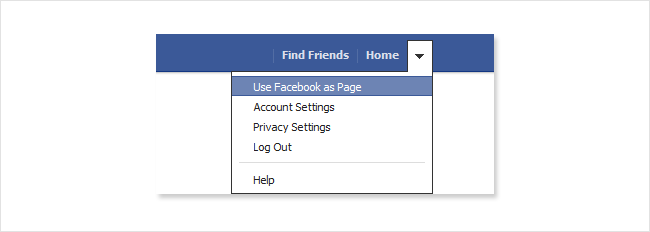
Step 3. Find the tab called “Basic Information” and select it.
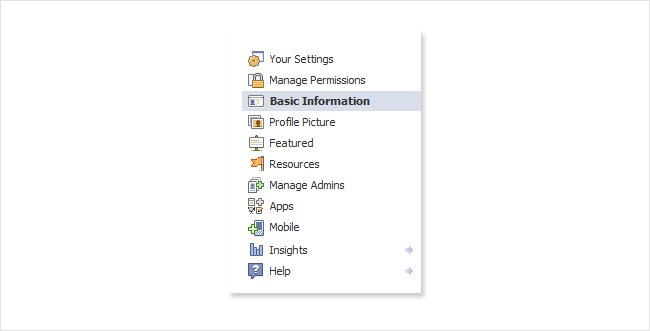
Step 4. Click on “Create a username for this page?”
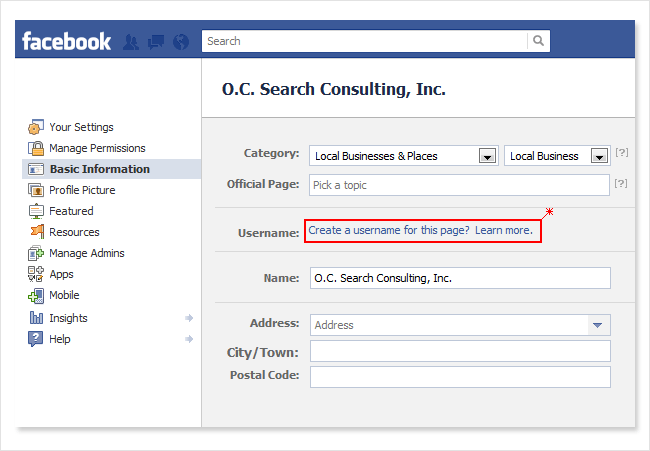
Step 5. Enter Your Desired Username.
Try to keep your user name consistent across all social networks. For instance, you should generally use the same username you use for your business Twitter account.
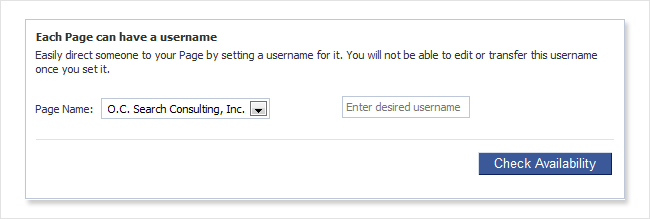
Step 6. Check to make sure you typed in the correct name, and click confirm
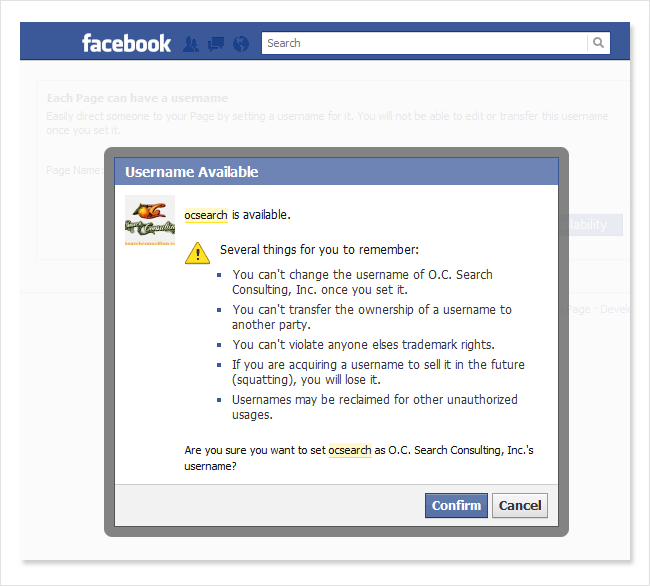
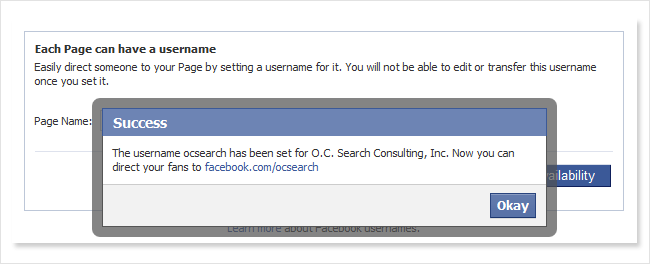
Pretty easy right. Now the next step is to learn how to use Facebook effectively for your business. Check our education section soon for more “Facebook for Small Business” articles.
[author-box-2]
