Meta Description Tag
The meta description is the short paragraph shown under most search engine results. Here is a screenshot of a meta description from a Google search result.
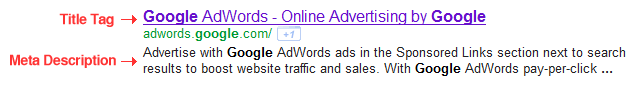
Why is the Meta Description tag important?
The main reason why the Meta Description tag is important is because it’s heavily viewed by searchers. All of us use search engines on a daily basis and we all scan the Meta Description to see if a result is indeed what we are looking for.
So think about that. What’s the best way to get someone to click on your result?
- Include the keyword most relevant to the webapage in the meta description.
- Don’t make the meta description too long. Too much text makes it hard for searchers to scan.
- Use calls to action like “click here”, “read more”, “click here to learn”.
- Write normal, easy flowing, easy reading sentences that describe what value is found on the webpage.
Does the Meta Description tag affect my SEO rankings?
The Meta Description tag is not used in ranking calculations of the major search engines (Google, Yahoo, Bing). However, well crafted meta descriptions can have a huge impact on your click through rate of your search results.
How long should my meta description tag be?
You Meta Descriptions should be longer than 100 characters in length. That includes spaces, commas and periods. There really is no hard maximum, but like we said before, keep them somewhat short and to the point. It make it much easier for searcher to read and see the immediate value if the descriptions are on the shorter side.
Remember: You should always check Google and see what how your meta descriptions are appearing on the search results page. Watch for descriptions that have been truncated and don’t seem effective. Go back and edit your meta descriptions accordingly. The changes will not be instant, but keep coming back every few days to see if the changes appear better than before.
How do I make the most out of my Meta Description tag?
Well first of all make sure you have them in your code. Otherwise, search engines will arbitrarily pull content off your webpage and create a meta description for you.
Next, make sure that your descriptions provide value for the searcher. Think about what your webpage is about and craft a description that will entice people to click on your result. Keep your descriptions relatively concise.
What does the Meta Description source code look like?
This is what the html code of the meta description tag looks like:
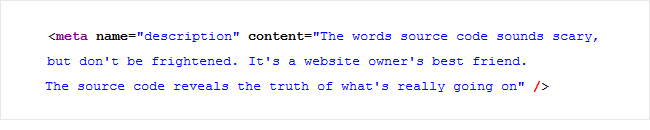
Be sure that each webpage has:
- One meta description – do not have more than one.
- Be sure the code is placed in the head of the html file.
- Most importantly, do not repeat meta description content on more than one webpage. Each webpage should have it’s own unique meta description content relevant to the webpage in question.
Help! I don’t have meta descriptions – what should I do?
You can always contact us. We can make sure your website has meta descriptions and that they are crafted to attract the right kind of visitors to your website.
