Internal Linking
What is an internal link?
An internal link is…
the links within your site that take users to other webpages on your website.
Pretty simple right?
If we look at the links to the right of the OC Search logo, you will see that our navigational links are also internal links:
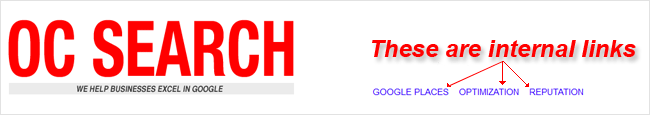
What does an internal link look like in HTML?
Below is a screenshot of the “guts” of an internal link. In this case we’re looking at the HTML that makes up our “Google Places” link in our navigation. As you can see the code isn’t terribly hard to decipher. You can tell that this is an internal link because it’s linking to a webpage within ocsearchconsulting.com.
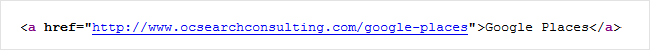
And here are a couple important things about internal links (and links in general) that we want you to notice:
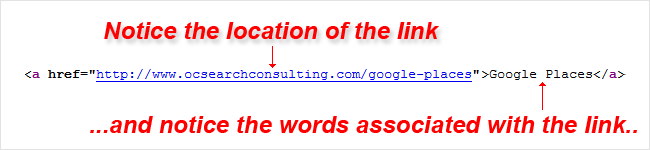
It is important to notice:
- The link destination: This is where the user will go once they click on the link.
- The link text: This is the text you see that makes up the link.
The reason why this is important is that: The link text tells the search engines, what the link destination is about. This is an important piece of how search engines (like Google, Yahoo and Bing) determine what results to show you when you perform a search on their website.
Why is Internal Linking Important?
Internal linking happens to be really important for two reasons. They are:
- Keyword Rankings
- Site Architecture
How internal links affect your Google rankings
The way the search engines know what webpages to serve in their search results is by how other webapges refer to them with anchor text within links. The keywords within the links tell the search engines what the page they are going to is going to be about. They “count” the number of times a page is linked to with particular keywords to figure out what webpages are the most popular per a given subject.
“So all I have to do is keep linking to the same page over and over again with the keyword I want to rank for to game Google?” Not exactly 🙂 Google is smarter than that. However you should link to your own webpage with the appropriate keywords as many times as it’s useful for your visitors.
What’s more important is having other websites linking to your webpages with important keywords. Google counts these 3rd party validations more than your own links.
How internal links and site architecture can really improve your Google rankings
This is a particular area that we at O.C. Search love to focus on. For larger websites (20 webpages or more), the hierarchy of your webpages play an important role in terms of how the search engines value your website. We could write a book on this particular subject matter – but to boil it down: Think of a well laid out table of contents with chapters, sub-sections and detailed pages. That is how you want to structure your website.
Site architecture issues should generally be dealt with before a website is made. It will provide the best traffic performance from day one.
How to Optimize Your Internal Linking
Optimizing your internal links within your website can help you with your search engine rankings. Be sure when mentioning different products, service or content within your webpage that you hyperlink (just another way to say “link to”) to other relevant webpages in your site.
For example, if you are writing about a certain “widget” on a particular webpage, be sure that you link the word “widget” to the webpage that is about widget.
A Word of Caution
Again, do not go overboard with internal linking. Only link when it makes sense and benefits the users. If for example, you decided to link to “widget’ 1000 times on a webpage, the search engines would look at that as spam (which would have a negative effect on your search engine traffic).
